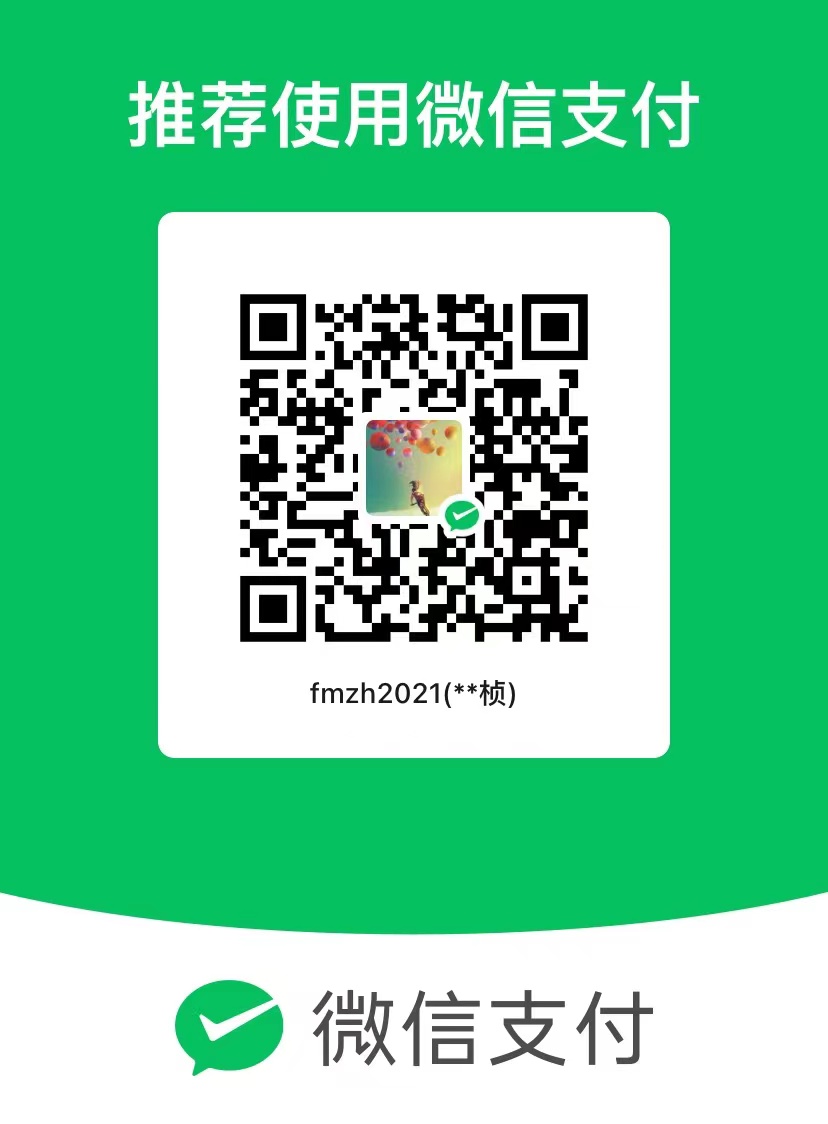环境配置
Jenkins 环境搭建
注意点
github 代码下载、更新慢、失败
只使用git@github.com的 ssl 进行下载,不使用 httpdocker 默认使用 root 用户登录
docker exec -it --user root jenkins /bin/bashmaven 打包默认命令
mvn -U clean package -Dmaven.test.skip=trueJenkins 修改密码
find / -name config.xml
删除配置文件内容vi /root/.jenkins/config.xml
1
2
3
4
5
6
7
8
9<useSecurity>true</useSecurity>
<authorizationStrategy class="hudson.security.FullControlOnceLoggedInAuthorizationStrategy">
<denyAnonymousReadAccess>true</denyAnonymousReadAccess>
</authorizationStrategy>
<securityRealm class="hudson.security.HudsonPrivateSecurityRealm">
<disableSignup>true</disableSignup>
<enableCaptcha>false</enableCaptcha>
</securityRealm>重启 jenkins
1
2
3
4
5
6
7
8
9
10
11
12
13
14
进入首页-》系统管理-》全局安全配置
把“启用安全”勾上和把Jenkins专有用户数据库勾上、允许用户注册勾上-》保存
在系统管理-管理用户中修改admin用户密码
还原config.xml
重启jenkins
用admin用户名和修改后密码登录
[参考](https://blog.csdn.net/jlminghui/article/details/54952148)生成 ssh 免密登录
终端输入:cd ~/ .ssh
终端输入:sudo ssh-keygen -t rsa -C “fmzh@sina.cn“
修改 pem 文件权限:chmod 600 key.pem
链接:ssh -i key.pem root@IP
复制到服务器上:ssh-copy-id -i ~/.ssh/id_rsa.pub root@remote-host
ssh 免密登录
关闭 ssh 密码登录1
2
3
4
5
6
7vi /etc/ssh/sshd_config
PasswordAuthentication no
service sshd restart
ssh-keygen -b 4096 -t RSA -C "[email protected]"
systemctl restart sshd
cat id_rsa.pub > authorized_keysjenkins 中配置 maven 路径没有权限
chown -R jenkins:jenkins /rootgit 切换分支
git branch -a
git checkout -b origin/dev/spring-1/wii-devlinux 软连接
ln -s /root/node-v12.21/bin/node /usr/local/binnode
npm config set registry https://registry.npm.taobao.org
npm -v
node -vgit 大小写敏感
git config –get core.ignorecase
git config core.ignorecase false
清缓存
npm cache clean - fssh 通过名称访问
参考内容
可以创建~/.ssh/config 文件并为每台服务器指定登录信息和验证方法,如下所示:
1 |
|
然后直接指定别名进行登录$ ssh www
选项注释:
HostName 指定登录的主机名或 IP 地址
Port 指定登录的端口号
User 登录用户名
IdentityFile 登录的公钥文件
IdentitiesOnly 只接受 SSH key 登录
PubkeyAuthentication
不同网段的互通访问
静态路由route -p add 192.168.19.0 mask 255.255.255.0 192.168.0.148git 由 https 修改为通过git@github.com:app 进行下载
./git/config 文件中配置的
https://github.com/xx
修改为
git@github.com:xxmaven 中 package 不生成版本号,设置方法
1 | <build> |
git 查看忽略规则
git check-ignore -v 被忽略的文件或文件夹git 查看子模块
1 | git submodule |